Week 2
Milestones
- Read the documentation provided by the Bashani API.
- Open Postman and create a new request collection dedicated to the Bashani API integration.
- Test API endpoints in Postman: With authentication set up, begin testing individual API endpoints using Postman.
- open an existing project integrate the Bashani API in angular Library.
- Implement the necessary code in the Angular to handle API responses received from the Bashani API.
Screenshots / Videos
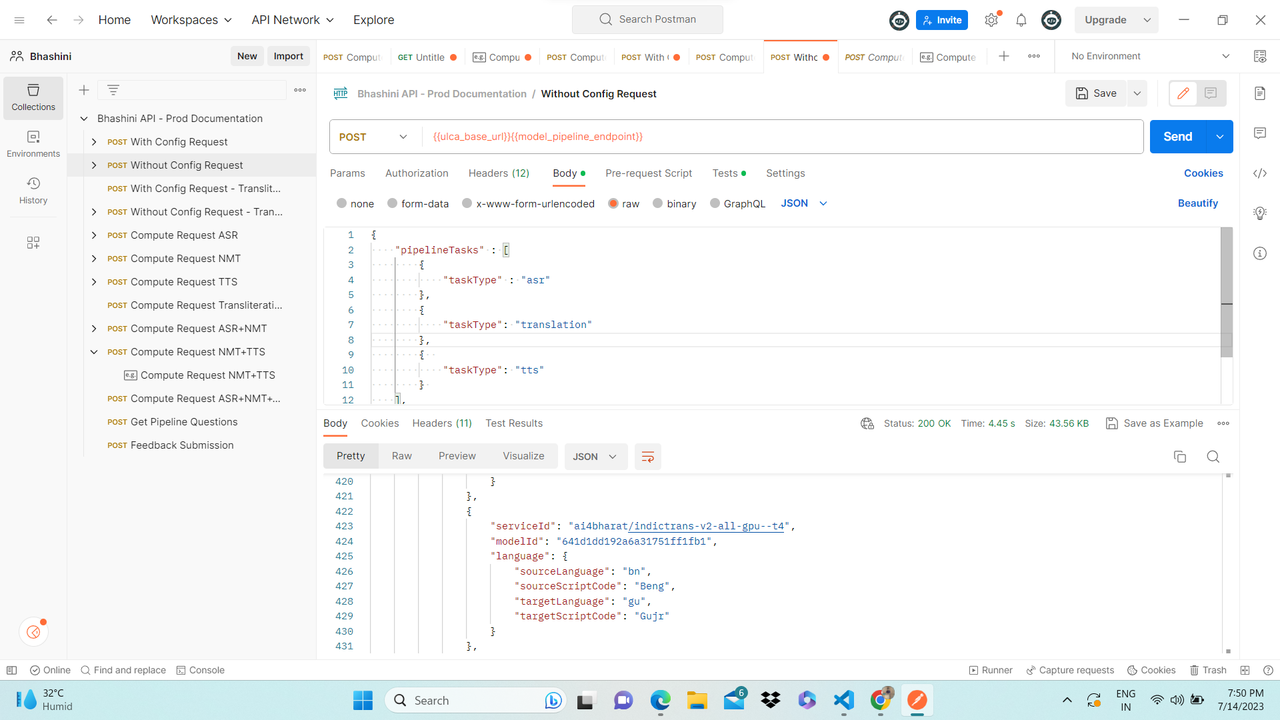 Automation and Testing By Using Postman
Automation and Testing By Using Postman
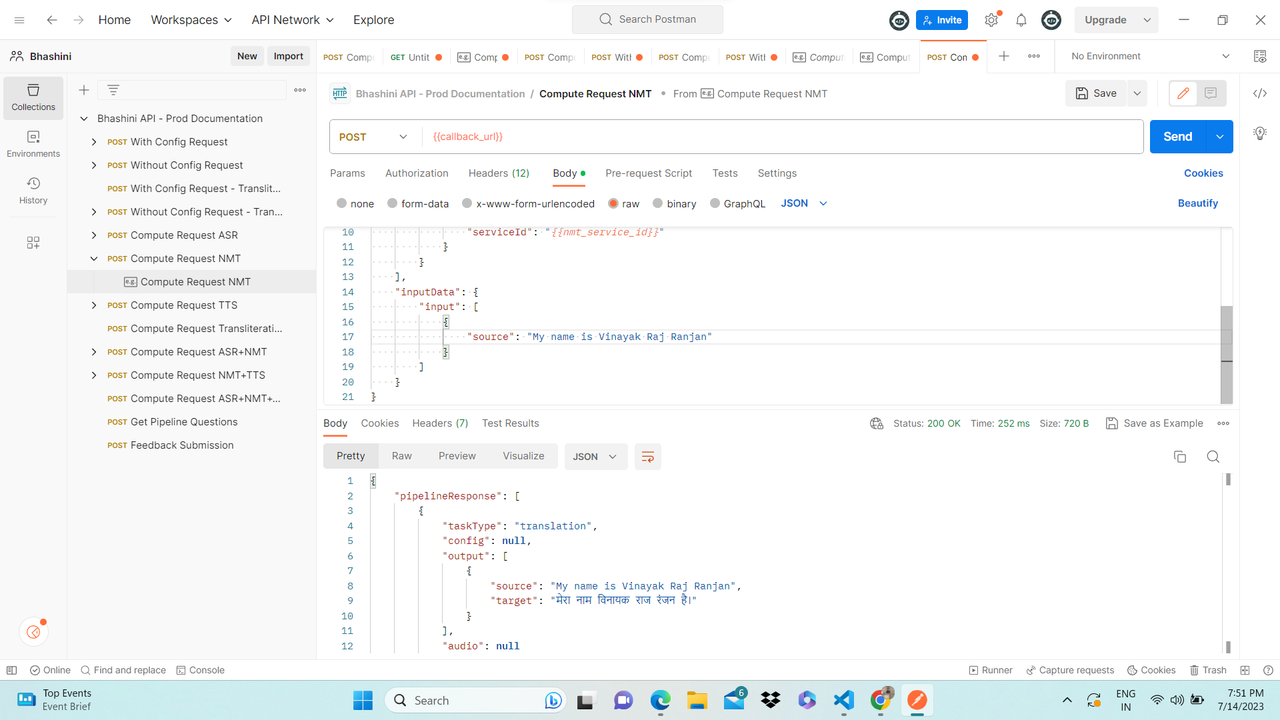 send requests to API and receive responses
send requests to API and receive responses
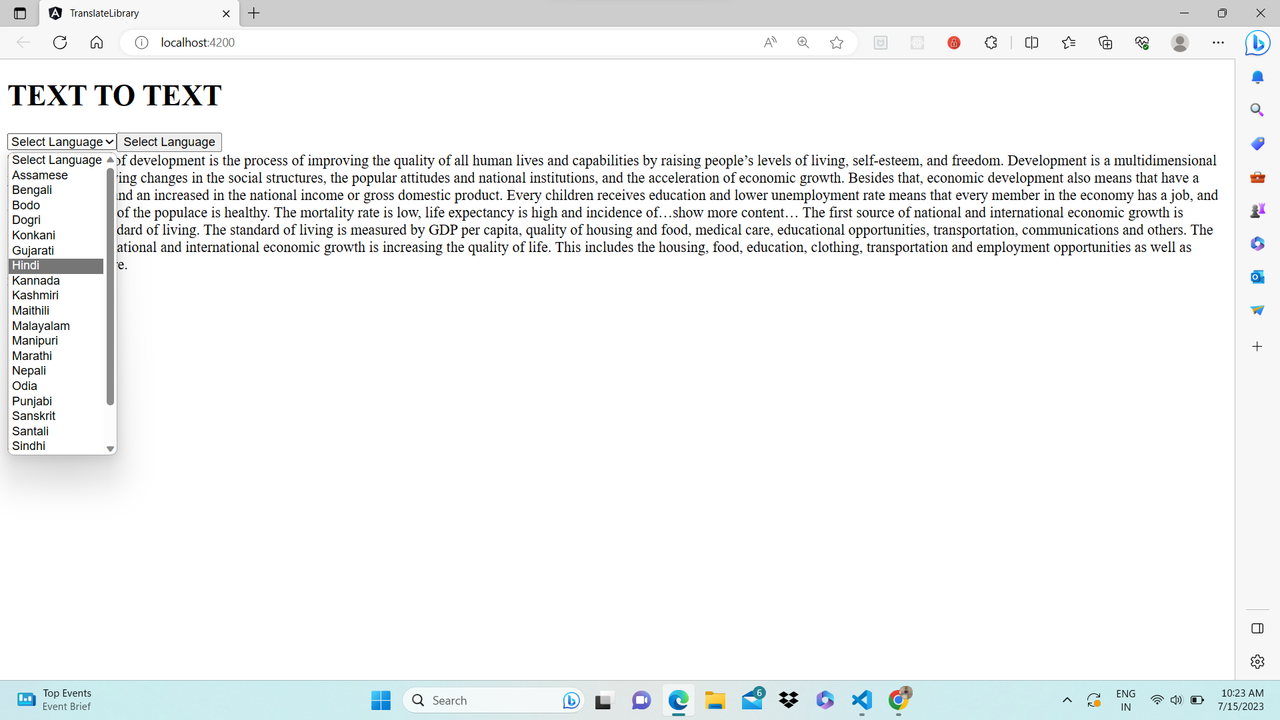 Options to select different Indian Languages
Options to select different Indian Languages
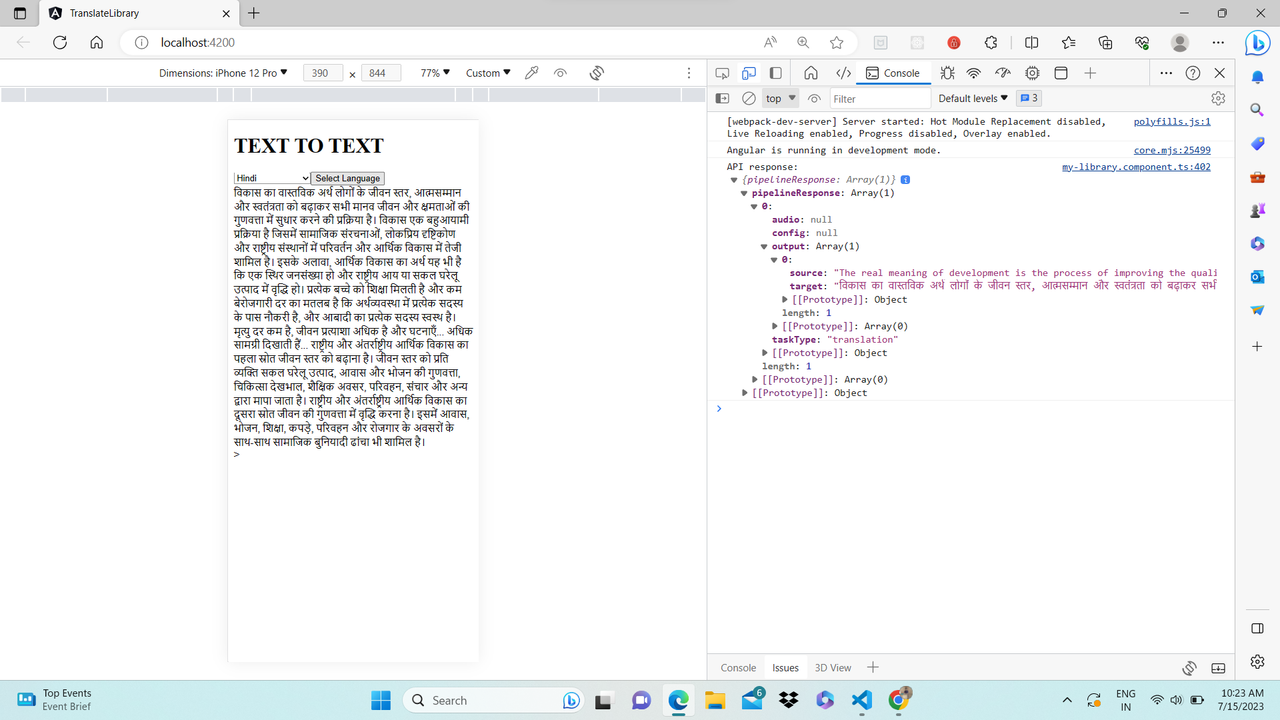 Translate writtent text in Hindi
Translate writtent text in Hindi
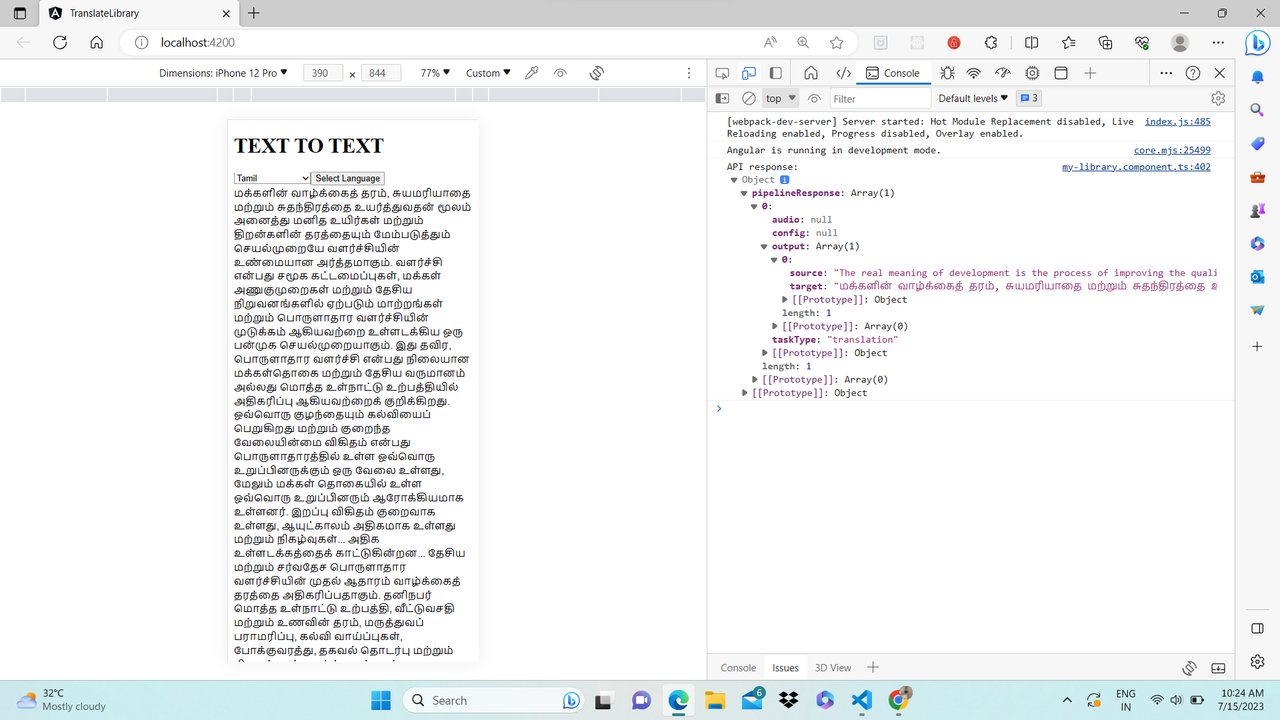 Translate writtent text in Tamil
Translate writtent text in Tamil
Contributions
- I utilize the Bashani API instead of the Google API.
- Run the Bashani API in Postman, We gain a robust environment to interact with the API, validate its behavior, and streamline the development and testing process for my project.
- Call the api response through angular library.
- Note:- I share The github Repo in Upcoming Week
Learnings
Read the API documentation to understand its capabilities, endpoints, authentication requirements, request/response formats, and any limitations or usage restrictions. Bashani API Documentation
Learn How to call API From Angular Learning Module